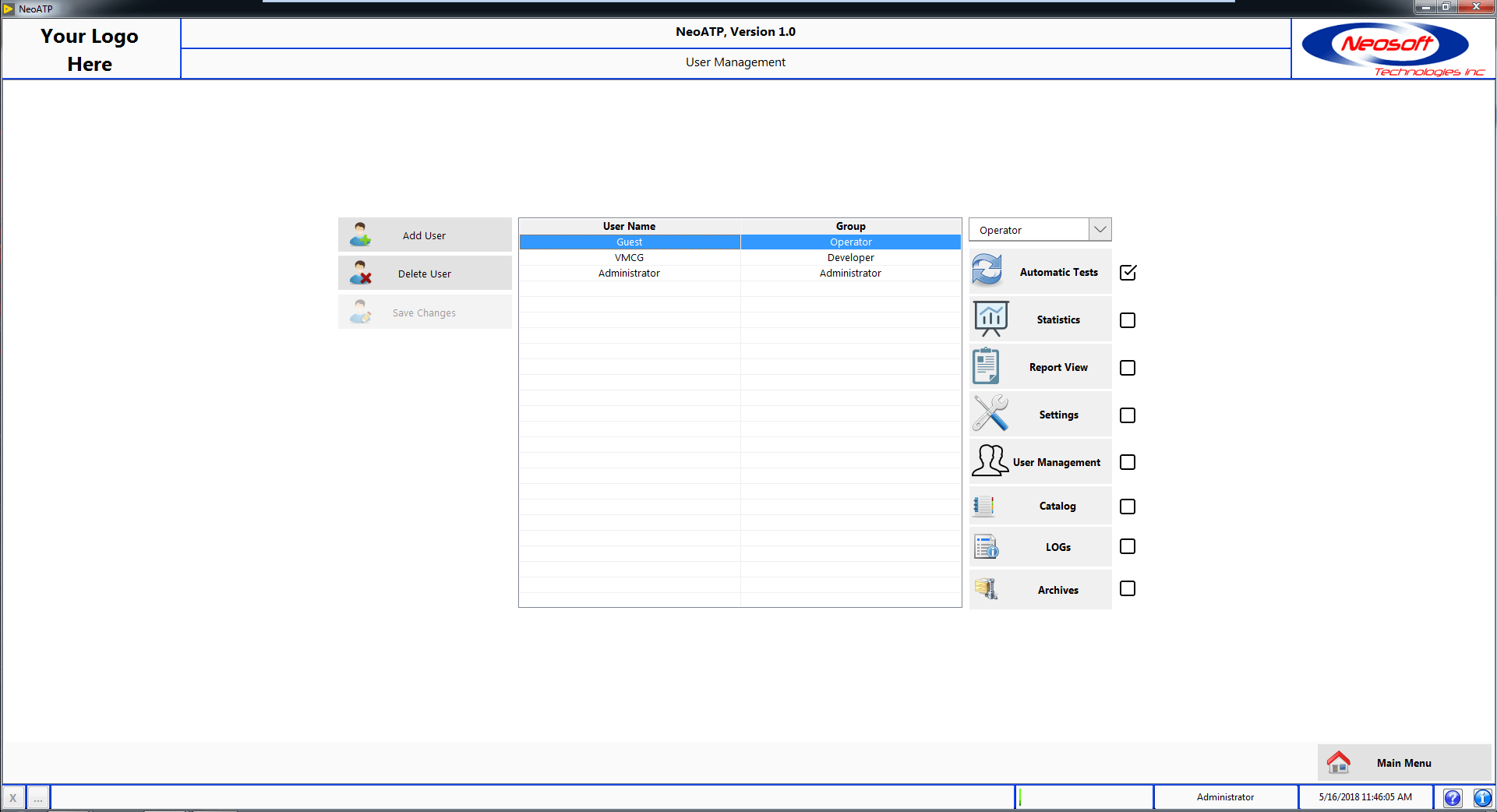NeoATP integrates the functionality of TestStand in a LabVIEW interface to allow users to perform automated testing for their products in an easy and intuitive way.
It includes several functionalities to help you get the best of your test stations:
| Refined user interface | User Management | Statistics |
| Product Catalog | Report Vault | Archives |
| Test results collection | Database Replication | Web Dashboards |

The application is flexible and adaptable as it allows users to select the identification method of products, whether it is by scanning one/multiple bar codes or by selecting a Part Number in a list. Once the product is identified, the program automatically finds the right sequence to execute based on the Catalog configuration that we will later see. Hence, human errors from selecting the wrong test sequence will be minimized.
Once a test sequence is launched, its progress is displayed in real-time on the interface with the appropriate test information (status, test value and limits).
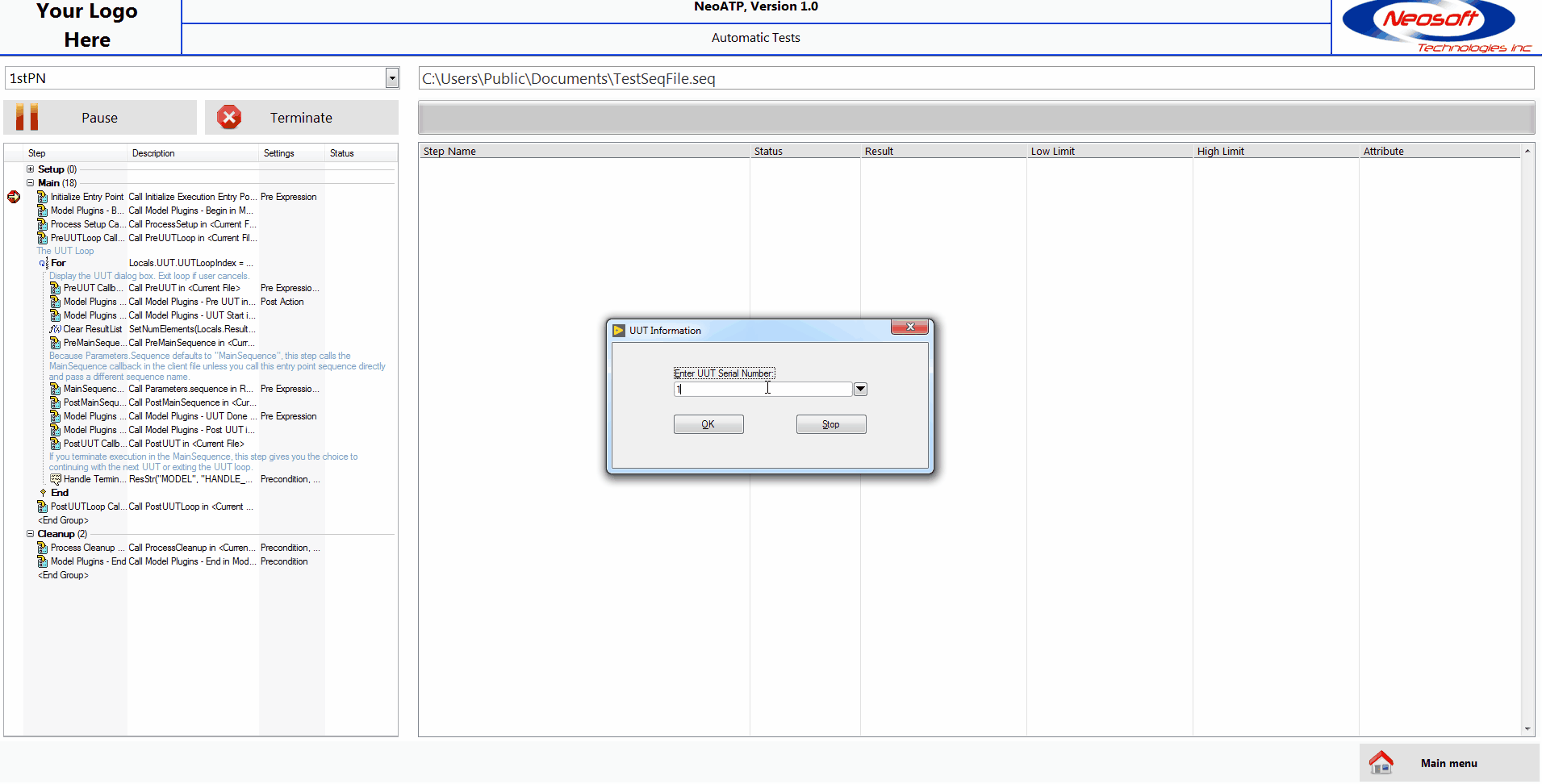
The graphical interface of a chosen step can also be displayed of the interface to follow its execution or to give additional information to the user. While the application is in automatic mode, the user can at any time choose to pause/resume or terminate the execution of a test.
At the end of a test, all the results for the tested product are saved and organized in the database for future use.



The Post Mortem analysis shows information relative to a specific test conducted on a product. The status (Pass/Fail), test values, test limits and the duration of every step that was completed is shown on the interface. The user can analyze the execution of any test that was done on the test station.
The Production Yield analysis show the percentage of products for each specific result type ( Pass, Fail, Terminated or Error) from all of the tests made in a given time interval and shows the values in a pie chart.
The First Pass Yield (FPY) analysis calculated the number of products that were good after the first test. It is a very good indicator of the quality of the production and the process. A graph showing the daily First Pass Yield trend can also be shown to get a better understand of the quality trend from a specific time interval.
The Catalog interface lets the user link Part Numbers to test sequences. The Part Number can be in the form of a regular expression so that multiple Part Numbers of the same format will be linked to the same sequence (Ex:
^MC6.* will recognize the Part Numbers starting with “MC6” like MC6111, MC6234, etc.). This method reduces the number of entries required in the Catalog since multiple Part Numbers can be linked to a specific test sequence in only one entry.
The user can also add SubParts to a Part Number. This will allow him to test specific SubParts without having to test the Product as a whole.
This Catalog will be used by NeoATP once a product has been scanned or selected to automatically detect the right test sequence to run in the Automatic Tests interface. If multiple sequences are found for the identified Part Number, the user will be able to manually select the sequence.
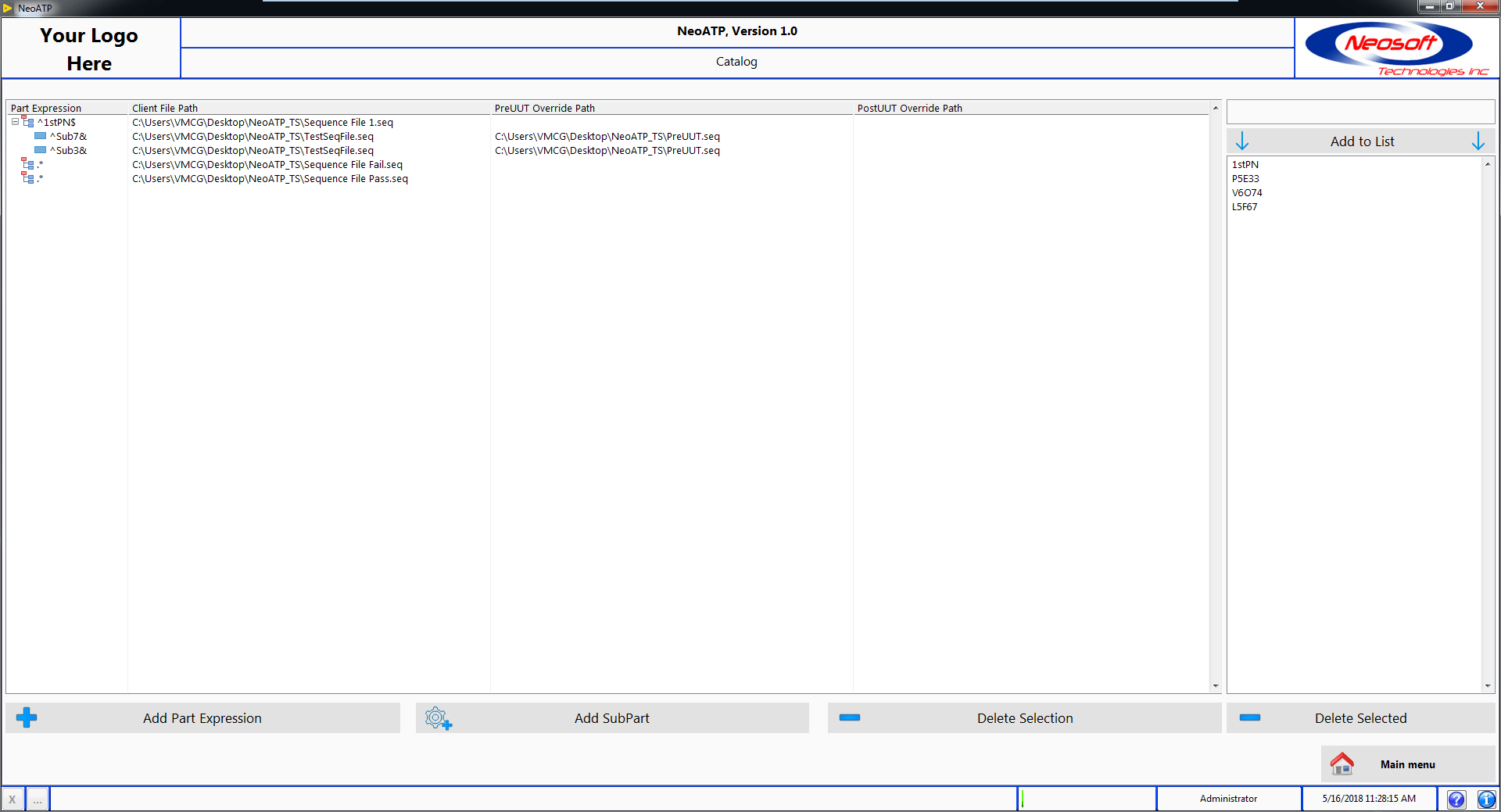
Reports generated automatically by TestStand can be copied by NeoATP to store then in its internal database. Thanks to the Reportinterface, it’s possible to retrieve a specific report by filtering by date, serial number and/or product number. Double-click on result row and NeoATP will automatically find the report in the database and display it to the user. The report file can be in any format, NeoATP will always be able to save it and restore it on demand.

Your reports never get lost and stay safely archived in NeoATP vault. Moreover, the report database can be replicated on any matching database at your facility to ensure reports replication. Also, it is possible to set NeoATP to delete the report file on disk when this one is saved in the database: no more cluttered report files on your test station!
Once activated, the database replication feature allows the user to duplicate test data into one or several separate databases, be it local or remote. In the event of a loss in network connectivity, the data will be accumulated locally and will be replicated on the remote server once the connectivity is restored.

It is fully compatible with many database management systems, such as SQL Server, PostgreSQL, MySQL, Oracle, MS Access and Sybase. This gives the user more flexibility, as it is not limited to a specific management system. For example, the data can be saved to a PostgreSQL database and be replicated to an SQL Server database without issues.
The replication can be set to happen on the fly, in which case the test data will be duplicated to the target database(s) after each test. It is also possible to configure the feature to activate the replication at a specific time. In this case, the data of every test made will be accumulated, and then duplicated at the specified time.
Another useful feature of NeoATP is that it allows users to save folders/files directly in a database and link them to a Part Number. This gives an option to organize different test environments/sequences and to have a versioning system in place in the database (multiple archives for the same Part Number). These archives can be uploaded or downloaded at any time through the Archive interface.
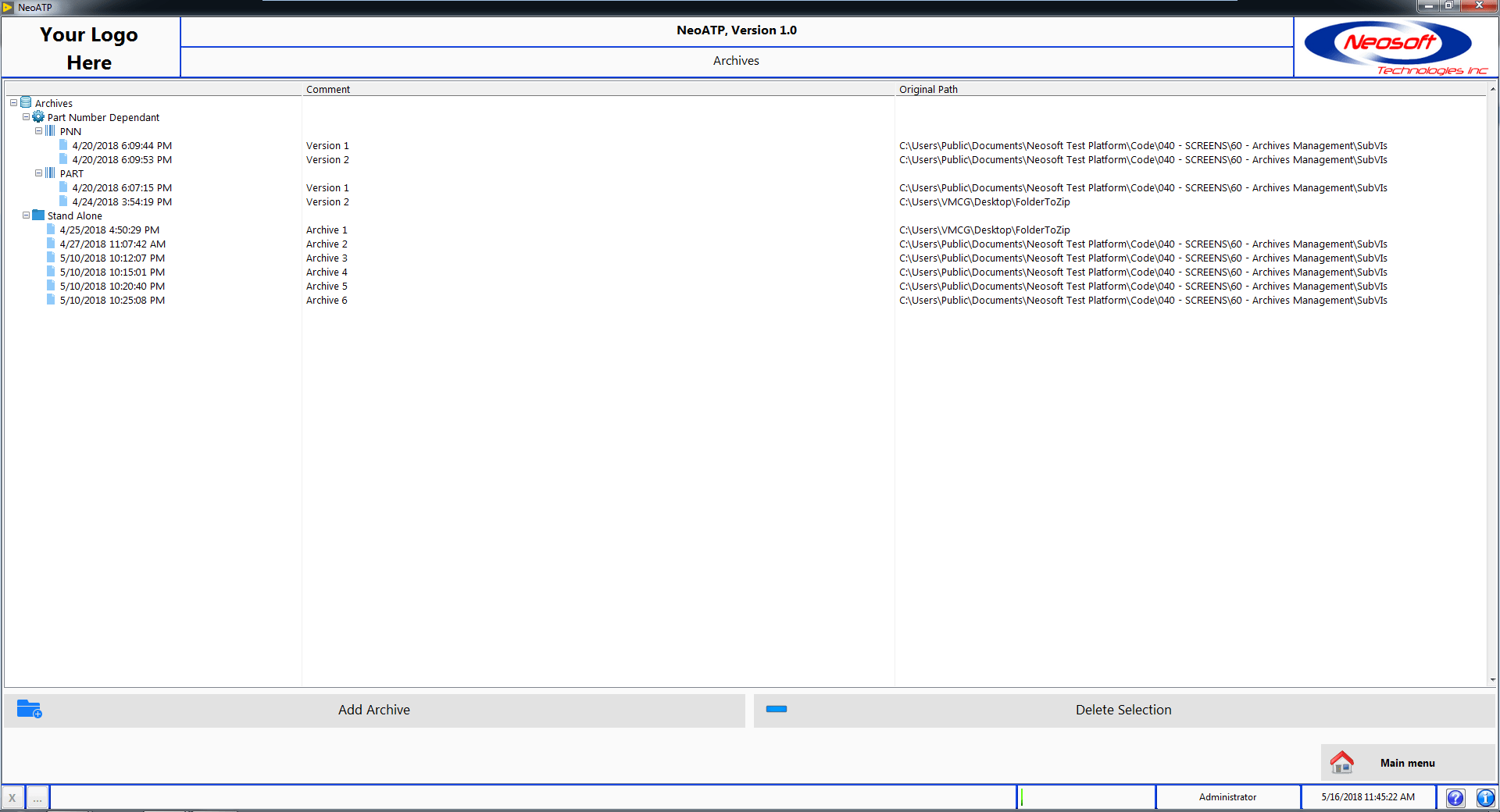
NeoATP implements a user management system that allows customers to give certain privileges to groups of users (operator, technician, developer and administrator).
Users can be created manually or be replicated from the list of Windows users on the local computer.
User profiles are directly linked to TestStand user management functionality and can therefore be used to perform specific actions within sequences according to the user connected to NeoATP !