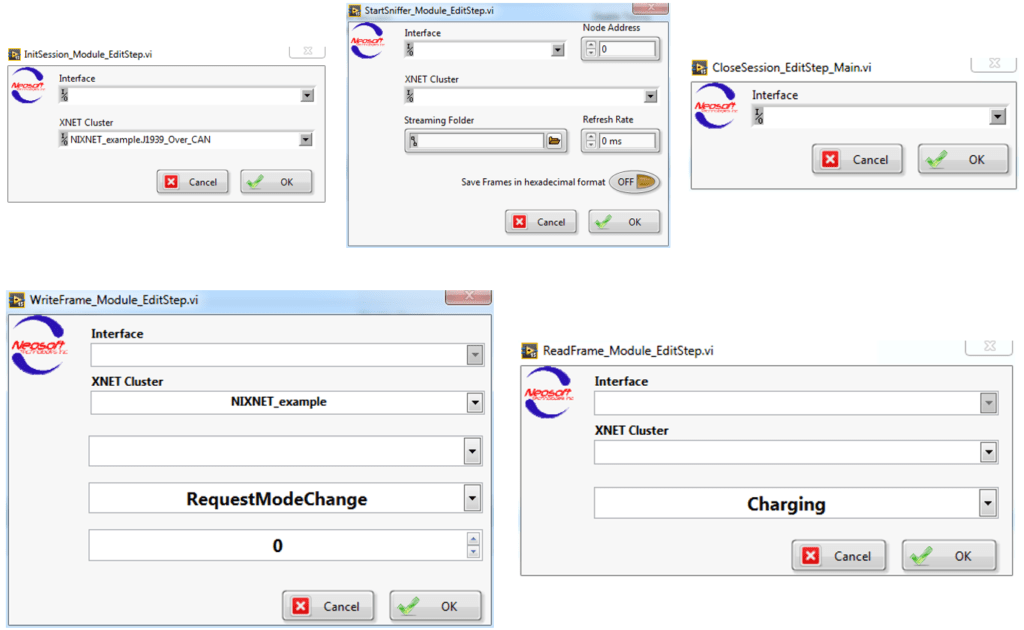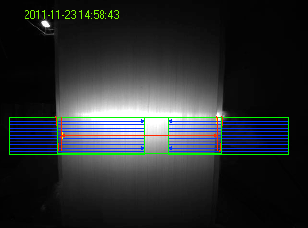Your CAN data are now Plug-&-Play
After being almost exclusively used in the automotive industry for 30 years, the CAN bus (Controller Area Network) usage has recently been growing a lot in many other industries such as aeronautics, agriculture, medicine and rail transportation. However, obtaining readable CAN data often takes a while, even for the smallest tests. NeoCANView is a stand-alone software that offers a simple, quick and intuitive approach to set up, configure, monitor and debug a CAN cluster within seconds. It natively supports XNET hardware from National Instruments and is able to scale to other possible CAN interface manufacturers. Pair NeoCANView with a portable CAN interface (such as USB) to get a formidable monitoring tool that allows you to debug a CAN network with ease and flexibility.

NeoCANView and its graphical approach
NeoCANView provides a great abstraction layer for you by hiding the lower-level layers (like drivers and databases). You can then focus on an intuitive and graphical wizard to configure your CAN cluster. Choose an available CAN database on your computer, drag-and-drop CAN nodes on the configuration page to represent your current hardware set-up. Configure the appropriate nodes to read signals or frames exported by your database. You can also save and load NeoCANView configuration at any time to earn some precious time, and move directly to the execution pages.
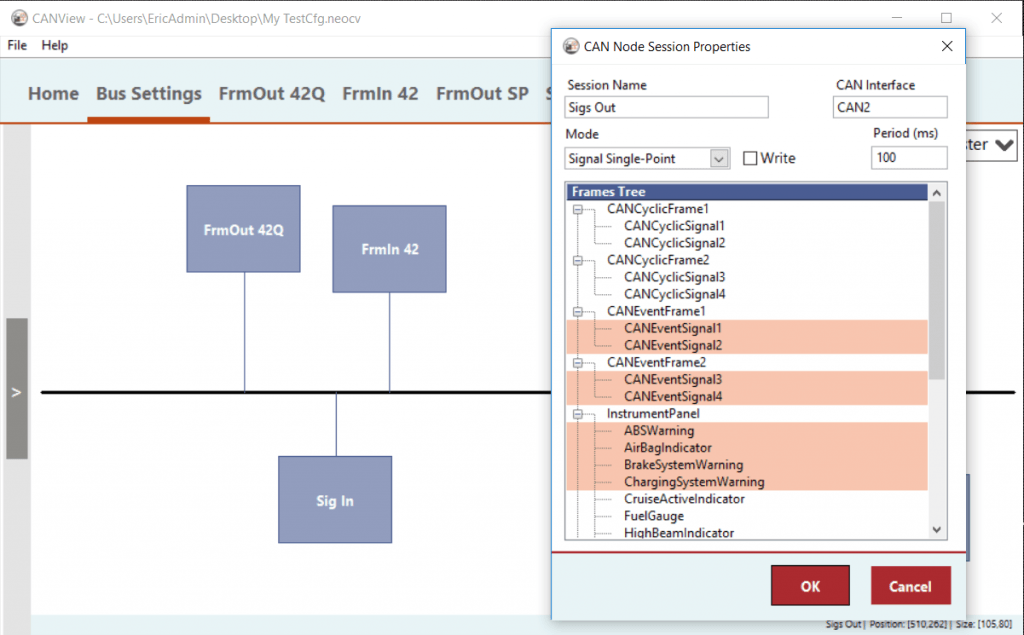
Each configurable node executes independently and displays its filtered data in a table, a chart, or various signal controls depending on the operation mode. You may also want to export the table content to a log file for further data mining, stream data to a TDMS file.
NeoCANView also supports various data update and buffer management modes (single-point, queued, streaming…) so you can run the tests you need.
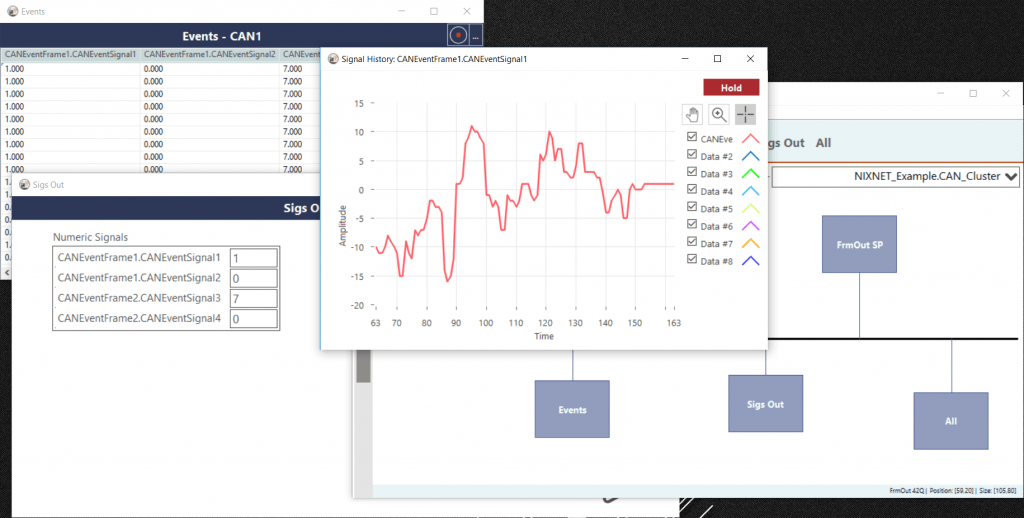
Automate the integration
NeoCANView was designed to save time so you can focus on more critical aspects of the system. If you exported and saved a NeoCANView configuration, you can use it later in your global test & measurement application using a lightweight API in LabVIEW, C or .NET environments. Your test application design workflow can then be improved at different levels (red blocks below) when you have to deal with a CAN network.

Please don’t hesitate to contact the Neosoft team if you need a test solution that involves a CAN network, our experts will be glad to answers your questions and help you choose the best solution that covers your needs.