
Calling a VI from the Stimulus Profile Editor – Possible?
NI VeriStand is an open environment that offers a powerful solution for many application areas, from the rapid control prototyping, to the HIL tests or simpler real-time data logging applications.
VeriStand is capable of executing custom LabVIEW plugins from most of its components: in the real-time engine (Custom Devices, models) or in the UI/workspace (Custom Tools). It is also possible to automate VeriStand from a LabVIEW application by using the VeriStand .NET API.
In addition to all this, the Stimulus Profile Editor proposes an interesting option when executing test scenarios in stimuli or real-time sequences: the “Open Workspace Tool” step. In fact, this step enables you to run any VI if that latter can load all of its dependencies (usually done by creating a source code distribution in the LabVIEW project)!
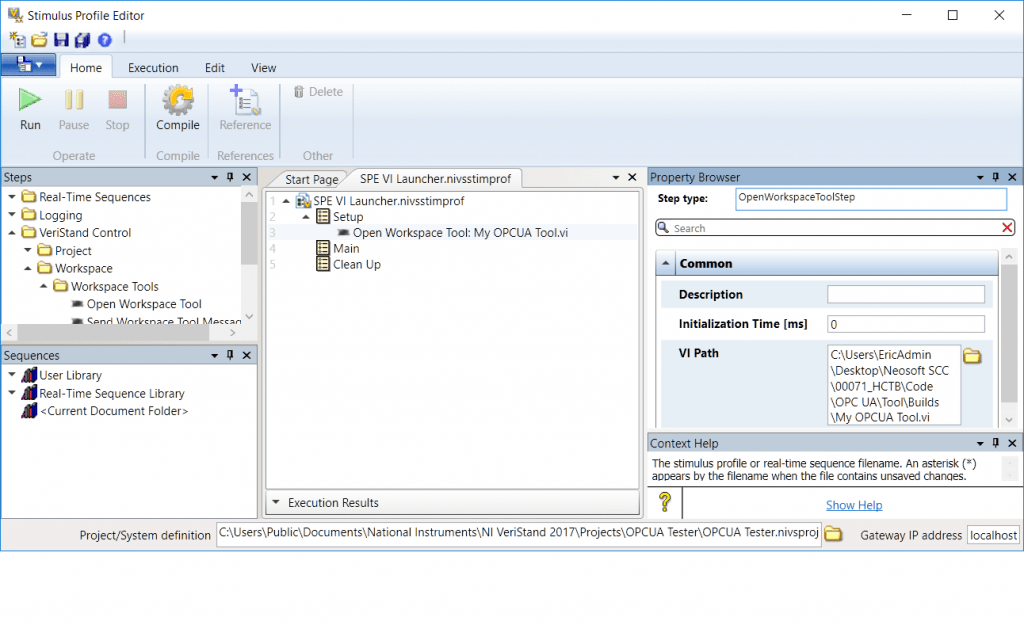
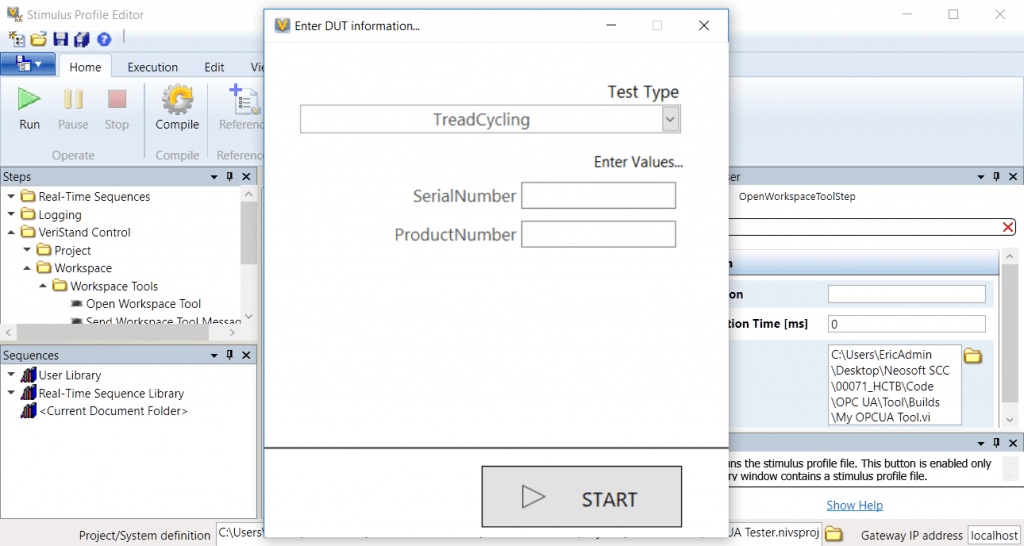
With this trick, you can now launch a daemon VI or an additional UI during the stimulus execution.
An important caveat: this step asynchronously calls into the VI, so the stimulus profile moves to the next step as soon as the VI is launched. If you need a blocking execution (for instance to request a user input like in the above example), you will need to create an executable from your VI, and call it with the “Command Shell” step (with the Wait to Complete option enabled).
