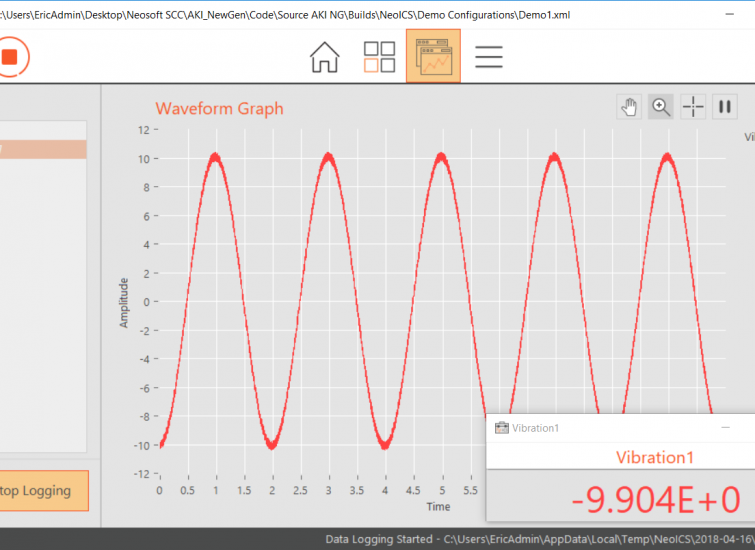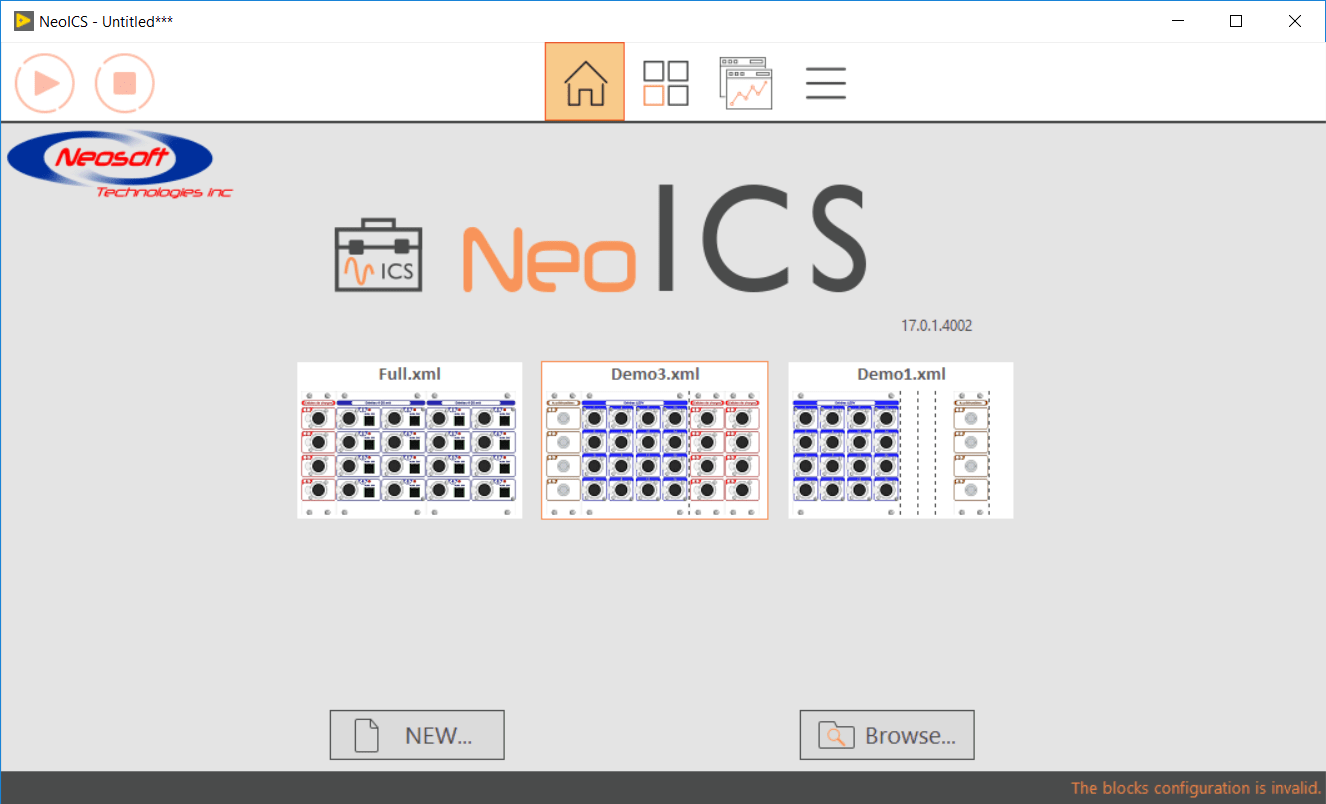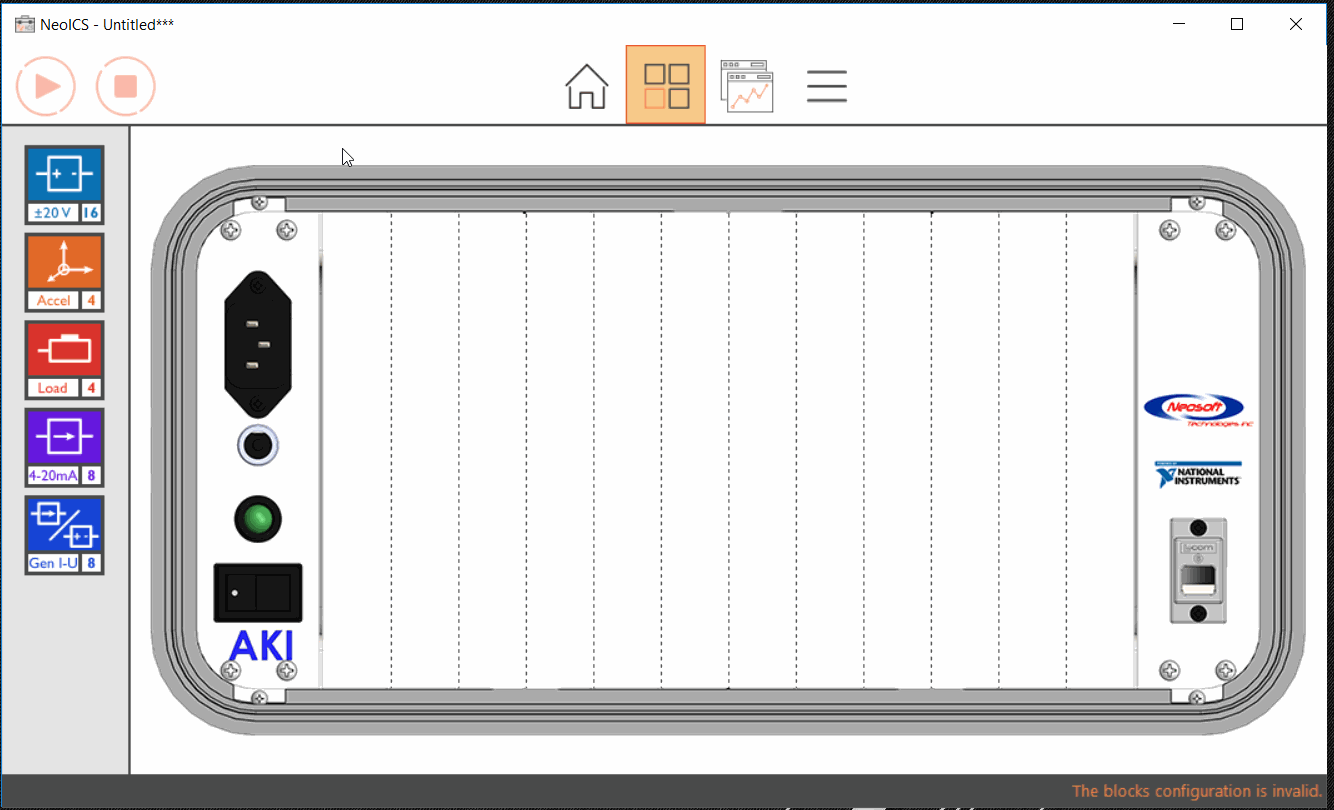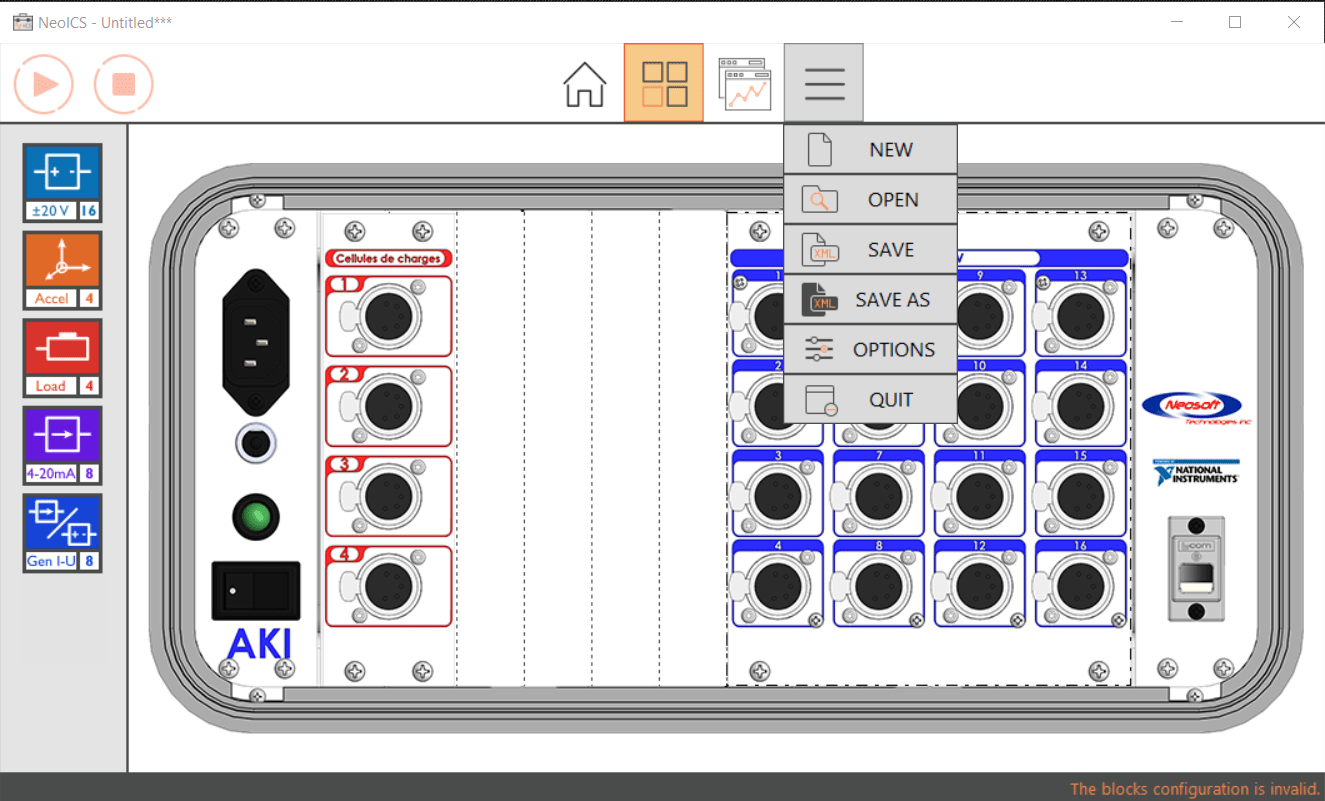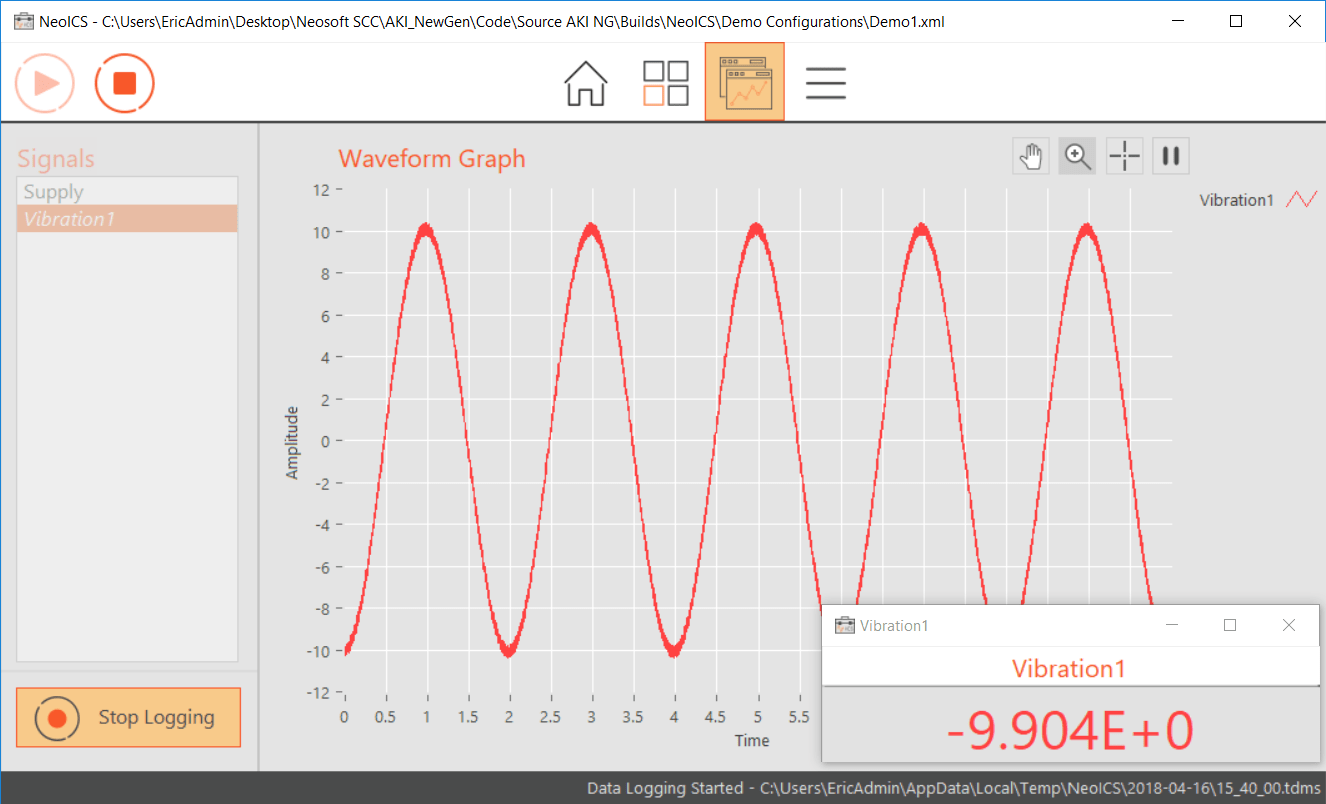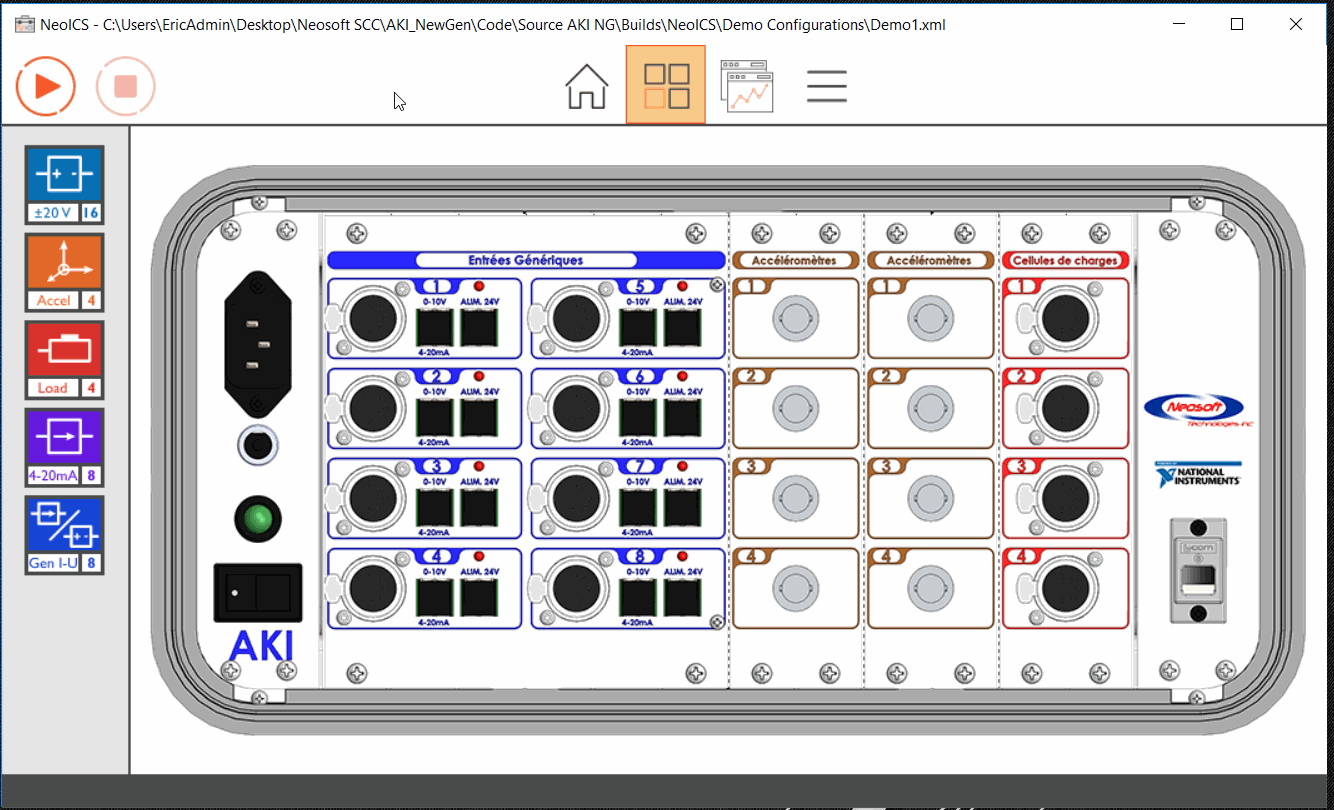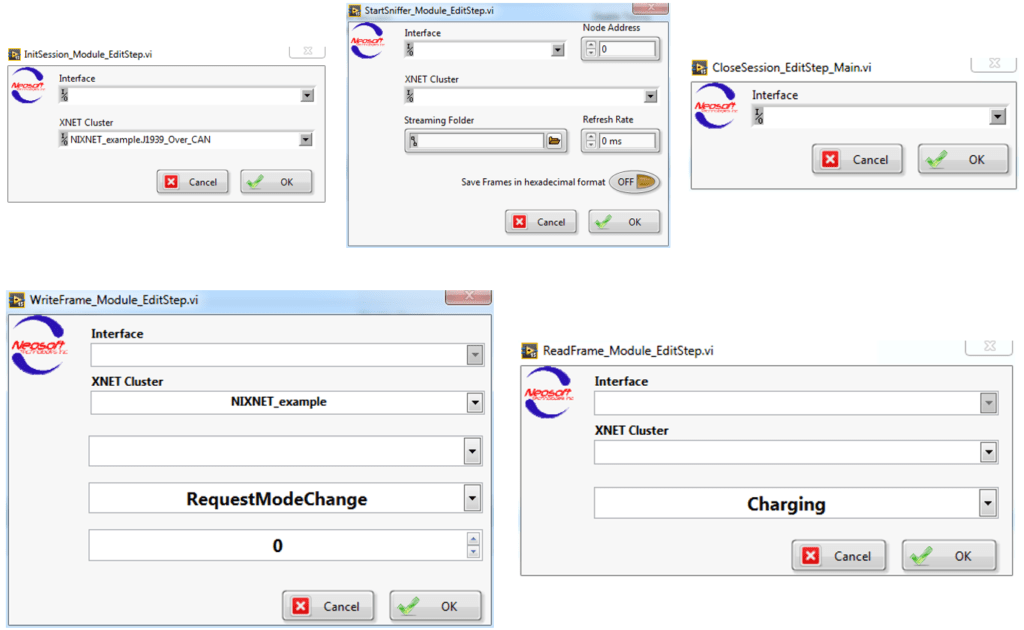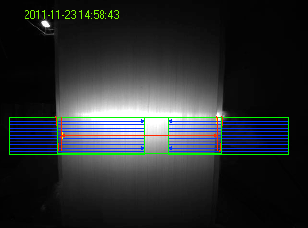A data acquisition system is crucial when it comes to improving a product, or validating its behavior in varying conditions. A such system should also be able to acquire data from a great variety of sensors, display, analyze and store these data.
NeoICS (Neosoft Instrumentation Case System) was designed to achieve these tasks, while emphasizing on:
– mobility: you should be able to move your acquisition system with ease without giving up on performance or accuracy. Our hardware platform was built to keep its size and weight to a minimum to be easily carried to your tests location, even in the most challenging environments (water, dust, shocks…)
– flexibility: adding new measurement types or new sensors should not be a challenge for your software or your system. NeoICS lets you freely replace or add a signal conditioning block at any time to fit your needs as they evolve.
– an unrivaled user experience: our team is fully dedicated to providing you with an intuitive workflow that enables a natural and fast path from the sensors configuration to the data display. You will enjoy many of the latest usability features in a sober and responsive software!
Our Hardware Platform
The NeoICS carrying cases use the NI compactDAQ platform from National Instruments for its versatility (breadth of modules, size, connectivity options…), their ruggedness and their performance.
We completed this platform with a modular and simple signal conditioning platform relying on interconnection blocks inserted in the carrying case. These blocks enable you to easily connect a variety of sensors with no effort (generic voltage, RTDs, thermocouples, thermistances, loads, accelerometers…) while keeping their physical and electrical characteristics.
Combining the best of these two platforms, we are able to provide a rich experience that adapts to your needs. Contact us so we can further discuss your needs and we will be able to match your projects requirements.
Software
NeoICS comes with configuration, visualization and data logging capabilities bundled together in a simple, sober and powerful software, aiming at making your experience as pleasant as possible thanks to modern user interactions and the latest technology trends.
With NeoICS, you configure your system using the WYSIWYG method (What You See Is What You Get). NeoICS virtualizes a instrumentation carrying case that you can configure so it can visually and functionnally match your actual system.
Add signal conditioning blocks to your chassis by dragging them from the blocks palette, then edit them so you can choose the right sensor, the right measurement type and adjust its settings. If you need a signal conditioning block that we don’t offer off-the-shelf, we can create one for you, and distribute it along with the software add-on that will enable you to add it to NeoICS with no effort.
While configuring your blocks and sensors, NeoICS continuously checks your global chassis configuration. If it is invalid, you will be notified and you will not be able to start an acquisition.
Don’t forget to save your configurations! To avoid going through the configuration all over again multiple times, save your current configuration and load it at a later time so you can directly run your system.
The execution panel has also be designed to be as intuitive as possible. We want you to focus on what is important, not searching for hidden features. Want to add a new sensor to the graph? Drag-and-drop it and start using the traditional graph tools.
Want to see the latest value in a dedicated indicator? Double-click a sensor in your list.
Need to log the acquired data? You can take a capture of the graph. Or export its current data. For a continuous logging, a simple button lets you record all the graph data into a TDMS file. You can then open and process this file at a later time in your post-processing of choice.
NeoICS is a platform that adapts to your needs. It naturally becomes one a first-class partner for your test and measurements applications. If you would like to know more about NeoICS and what you could achieve with it, contact our team!